Labcorp offers a variety of lab services, and it’s important to understand how billing works to avoid any confusion or unexpected charges. Labcorp accepts cash, money orders, personal checks, and all major credit cards as forms of payment.
If you receive a bill from Labcorp, you may make a payment using one of these methods. Labcorp will send you a bill approximately once a month until the balance due for services has been paid.
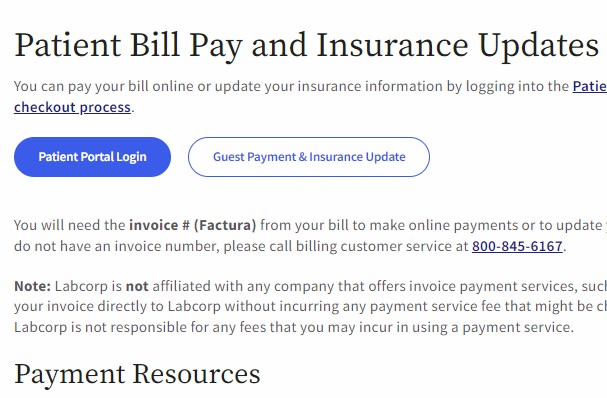
If you have a past due balance with Labcorp, they reserve the right to refuse service. When you visit a Labcorp patient service center, you will be advised if you have an outstanding balance for previous testing services.
How to Pay Your Labcorp Bill
Labcorp offers several ways to pay your bill:
Online:
You can pay your bill online or update your insurance information by logging into the Patient Portal or using a guest checkout process. You will need the invoice number from your bill to make online payments or to update your billing information.
By phone:
You can call the automated voice response system at 800-845-6167, available 24 hours a day, 7 days a week, to make a payment over the phone.
By mail:
You can mail your payment to the address shown on your bill. Please remember to attach the stub from your bill when mailing in your payment. If paying by check, include your 8-digit invoice number on the check.
In person:
You can make payments in person at any of Labcorp’s lab locations (patient service centers).
If you have any billing-related questions or issues, you can contact Labcorp’s billing customer service at 800-845-6167. If you have an unresolved issue, you can complete the Patient Billing Escalation Request form on Labcorp’s website or contact them by mail at Labcorp PO Box 2240 Burlington, NC 27216-2240.
labcorp billing fax number: You can fax us supporting information toll-free at 866-227-2939.
FAQs
How can I pay my client invoice?
You can pay your client invoice by accessing the client bill center. You will need to register for Labcorp LinkTM to use the client bill center.
Do I need to register for Labcorp LinkTM to use the client bill center?
Yes, you will need to register for Labcorp LinkTM to use the client bill center.
What is Labcorp LinkTM?
Labcorp LinkTM is a web-based portal that allows clients to access their Labcorp account information, including invoices and payment history.
How long does it take for Labcorp to post payments?
Labcorp typically posts payments within 24-48 hours of receipt.
What should I do if my balance still shows the same amount due after I submit my payment online?
If your balance still shows the same amount due after you submit your payment online, you should contact Labcorp’s billing customer service at 800-845-6167.
What should I do if I am unsure whether my payment has posted?
If you are unsure whether your payment has posted, you should contact Labcorp’s billing customer service at 800-845-6167.
Who should I contact if I received a bill from Labcorp?
If you received a bill from Labcorp, you should contact Labcorp’s billing customer service at 800-845-6167.
Why did I receive a bill from Labcorp?
You received a bill from Labcorp because Labcorp received information from either your ordering physician or your insurance company indicating that you are responsible for all or part of the fees for testing services we provided.
What are Labcorp’s billing and insurance FAQs?
Labcorp’s billing and insurance FAQs cover a range of topics, including general information, insurance, online payments, payment programs, and more.
What are Labcorp’s general FAQs?
Labcorp’s general FAQs cover a range of topics, including labs and appointments, testing information, Labcorp Patient portal, and general company information.
